select internet connection WIFI
press hold the button
then click Modify network
see pic1
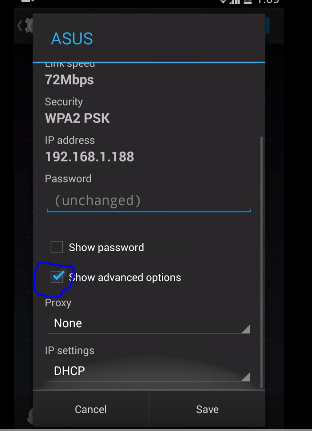
then chick box show advance options,then click DHCP after click .click static
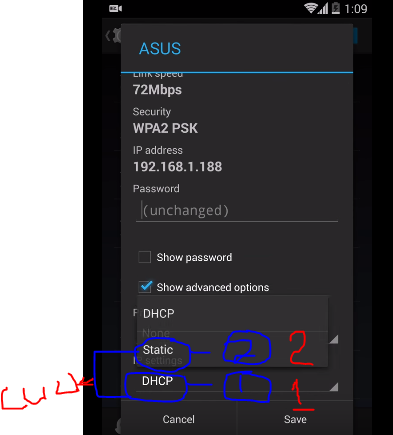
change DNS 1 and DNS 2 ip address
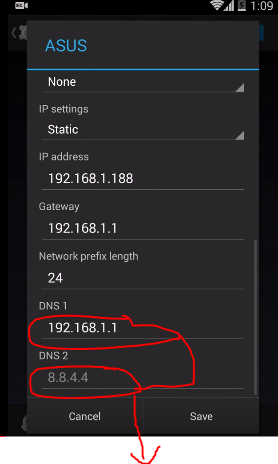
you see IP address put to DNS1 and DNS 2 .then save
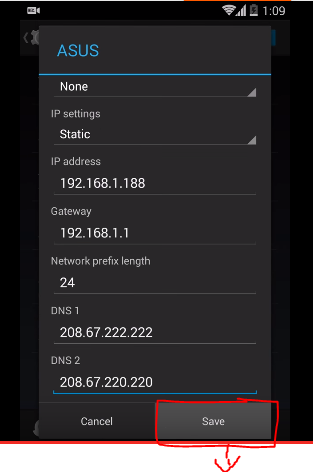
check if we work working, goto google or any browsers

type any porn site
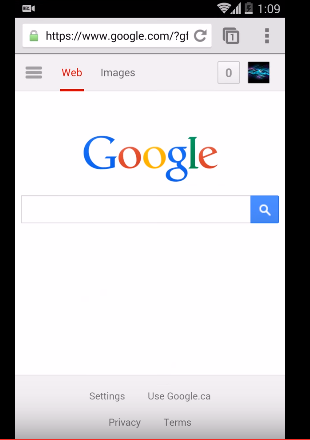
ex: porn site pornxxxxx
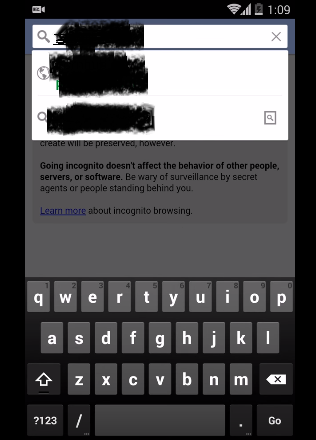
see that always OpenDNS pop out
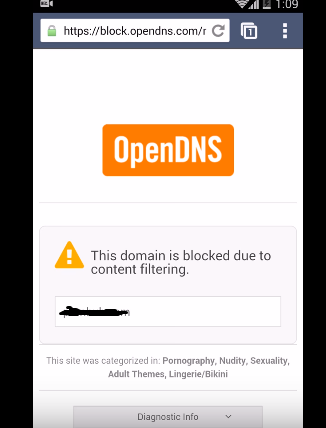
Shukran dont forgot like and sign in
